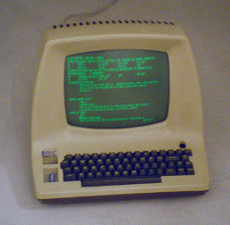Lear Siegler, Inc. (LSI) Terminal ADM-3A
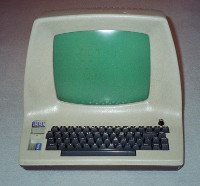 The LSI ADM-3A is a unique piece of hardware. I think it's the only
terminal with a bakelite casing ever made.
It was built by the Lear Siegler, Inc located in Anaheim, California.
The first units were shipped in mid 1974 (that's even before the famous DEC vt100 was made)!
The LSI ADM-3A is a unique piece of hardware. I think it's the only
terminal with a bakelite casing ever made.
It was built by the Lear Siegler, Inc located in Anaheim, California.
The first units were shipped in mid 1974 (that's even before the famous DEC vt100 was made)!
Back then the ADM-3A was a very popular terminal.
The first version of the editor vi was written by Bill Joy using an ADM-3A. Surprise..
there are arrows printed on the keys h,j,k,l!
And could this this be the reason why
the home directory shortcut is ~ with Unix? The ADM-3A is
also the reason for the existance of the word
terminak.
According to
Brian M. O'Connell's page it was available as a kit ($995) or
assembled ($1195).
Quoting Dennis Cagan, who had joined LSI as the regional sales manager in 1973:
LSI manufactured its first video display (CRT) terminal in 1972 - the 7700A. In 1973 LSI hired a new head of engineering, Jim Placak. He and his team created the ADM-1 in late '73. ADM stood for American Dream Machine. It set a new pricing low in the industry at $1,500. Its lower cost was primarily due to a unique single printed circuit board design. The ADM-1 was quickly followed by the ADM-2 in early '74. It had expanded functionality and a detached keyboard.
The famous clam shell ADM-3A quickly followed and the first manufactured units were shipped in mid 1974. Within weeks of the launch of the ADM-3, the sales team started to book very large orders.
The ADM-3A had a 12 inch screen displaying 12 or 24 lines of 80 characters. It set another new industry low single unit price of $1,195. Its innovative wave soldered single board design, which included the keyboard and all connectors, was packaged in an original clam shell enclosure.
It's 'Dumb Terminal' nickname came from some of the original trade publication ads, and quickly caught on industry wide. Due to two emerging trends the device immediately became the best selling in the industry. Computer communications speeds were rapidly increasing, and a wave of general purpose and dedicated single application minicomputer systems were hitting the market from dozens of manufacturers. These required inexpensive operator consoles that could match the speeds. With no fast low cost printers available, the ADM-3 (painted in a variety of custom colors for the OEMs) became the de facto standard.
All its functions are implemented using TTLs, except for three
special puropose ICs.
One of the more remarkable "features" is that it only can display
upper case letters.. there is some add-on chipset
which enables lower case letters.
There are even terminals out there emulating the ADM-3A,
such as the ADDS 4000/110
.
It looks like one of those old 1960s TV-sets..
somehow it always reminds me of the movie "Brazil"... :)
The ADM-3A was built very solid, Rich Kulawiec reports on a news
group dedicated to the LSI ADM-3A ( alt.religion.adm3a .. read
this quote from the Yucks Digest on the creation
of this newsgroup)
that his ADM-3A even survived being bounced down a flight of stairs.
With its weight of around 14 kg I would not prefer having a ADM-3A tossed
onto me...
One of the reasons why it is that heavy is that it is not using a switched
power supply but a simple mains transformer..
 The casing consists of two halves, the bottom one and the top one which
looks like a half egg and can be swung open to the back.
The bottom contains the keyboard, a circuit board containing mainly TTLs
and below that the transformer. The top of the casing contains the
CRT and the necessary electronics to drive the CRT.
The casing consists of two halves, the bottom one and the top one which
looks like a half egg and can be swung open to the back.
The bottom contains the keyboard, a circuit board containing mainly TTLs
and below that the transformer. The top of the casing contains the
CRT and the necessary electronics to drive the CRT.
The keyboard is also very interersting. You can pull off the keys,
but don't expect the usual, encapsulated microswitches. The keys
are stuck onto hollow plastic squares which contain the
alligator-clip like copper contacts. When the keys are pulled off
you can see the contacts and watch them close as the plastic squares
are pushed down. And it got arrows printed onto the keys h, j, k and l
- what do you need more.
At the back there are two serial connectors, one labeled "modem"
(this is where we plug in the terminalserver) and one labeled
"extension".
As everything is implemented in hardware, there's also no setup menu
or anything comparable. The setup is done using DIP-switches which
are located at the left of the keyboard, hidden under a panel which is
screwed to the casing.
Following are the DIP-switches as labeled on the terminal and their meanings:
| Description | DIP Position 1 | DIP Position 2 | Explanation |
| BIT 8 | 0 | 1 | this term only does 7bit. set unused 8th bit to 1 or to 0? |
| PARITY | - | INH | enable or inhibit the parity bit? |
| STOP | 1 | 2 | 1 or 2 stop-bits? (nowadays, default is 1) |
| DATA | 7 | 8 | use 7 or 8 data bits? |
| PAR | ODD | EVEN | odd or even parity? |
| LC | EN | UC | use lower case and upper case as created using shift or always do uppercase? |
| . | AUTO NL | OFF | automatically do a newline when the right end of the screen is reached? |
| . | RS232 | CL | Select RS232 or 20mA Current Loop connection |
| . | HDX | FDX | halfduplex or fullduplex? (Terminal does a local echo in HDX mode) |
Then follows a row of DIP switches of which only one may be set, setting
Baud rates of 19200, 9600, 4800, 2400, 1800, 1200, 600, 300, 150, 110 or 75
Baud.
The picture tube is a Samsung 12ZBY31N (green), and has some very interesing stickers attached to it.
One says "Do not use ion trap" (click
here for an explanation what this means),
another one reads:
X-RAY WARNING
Shielding of this cathode-ray tube for X-Ray radiation may be needed to
protect against possible danger of personal injury from prolonged exposure
at close range.
Very interesting indeed, given the fact that the stickers on all CRTs today
state that "this picture tube is shielded against X-Ray radiation" and
"max. 25kV" or similar...
Yet another sticker right below the serial connectors at the back of the
terminal reads:
"This equipment hast not been tested to show compliance with new FCC rules
(47 CFR Part 15) designed to limit interference to radio and TV reception.
Operation of this equipment in a residential area is likely to cause
unacceptable interference to radio communications requiring the operator
to take whatever steps are necessary to correct the interference."
I guess my neighbors won't be very pleased.. :)
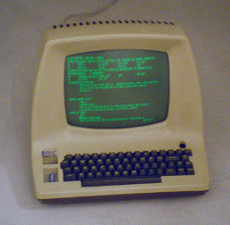
If you have any problems hooking the ADM-3A up to a terminal server, you might
want to have a look at my (very short)
setup howto.
Further information can be found in my local copy of the
archive file of the alt.religion.adm3a newsgroup.
By the way.. an ADM-3A can be seen in one scene of the movie "Close encounters of the Third Kind"
(US sci-fi, 1977). If you know of any more appearances, please tell me.
The company LSI itself has been closed down and auctioned off quite some time ago.
Links to other adm3a resources
ADM-3A User Manual and Maintenance Manuals as PDFs - very useful stuff!
ADM-3A Operator's Manual as PDF
ADM-3A Maintenance Manual as PDF
Homebrew lower-case option by Steve Loboyko
Lear-Siegler Terminal at old-computers.com, with a
comment
from one of the co-inventors of the ADM-3A
ADM-3A Page of the University of Erlangen
Dumb Terminal Kit Announcement from Elementary Electronics magazine
Bryan's ADM-3A page
Brian M. O'Connell's page on old computer hardware
adm3a page from the collection of the The University of Stuttgart
(German language)
Page last modified: Sun Nov 29 15:47:50 CET 2015
Change history:
2015-11-29: After 14 years of no updates to this page I finally got round to do it:
proper rescan of the original 35mm negatives back from 2000.. the images are of much better quality now
included input from Dennis Cagan, who contacted me via email. Fixed some errors he pointed out.
the proper spelling is ADM-3A, not ADM3A. corrected it.
fixed four broken links. Broken links, imagine that! After not even 15 years!
 The casing consists of two halves, the bottom one and the top one which
looks like a half egg and can be swung open to the back.
The bottom contains the keyboard, a circuit board containing mainly TTLs
and below that the transformer. The top of the casing contains the
CRT and the necessary electronics to drive the CRT.
The casing consists of two halves, the bottom one and the top one which
looks like a half egg and can be swung open to the back.
The bottom contains the keyboard, a circuit board containing mainly TTLs
and below that the transformer. The top of the casing contains the
CRT and the necessary electronics to drive the CRT.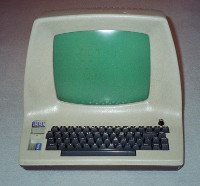 The LSI ADM-3A is a unique piece of hardware. I think it's the only
terminal with a bakelite casing ever made.
It was built by the Lear Siegler, Inc located in Anaheim, California.
The first units were shipped in mid 1974 (that's even before the famous DEC vt100 was made)!
The LSI ADM-3A is a unique piece of hardware. I think it's the only
terminal with a bakelite casing ever made.
It was built by the Lear Siegler, Inc located in Anaheim, California.
The first units were shipped in mid 1974 (that's even before the famous DEC vt100 was made)!